Which browser should you use? Over the last several years, the field has become increasingly crowded, giving users a variety of choices. Ten years ago, the answer was simple: With a few exceptions, everyone used Internet Exploder (IE). In fact, according to WikiPedia, IE commanded 95% of the market share as recently as 2003. Since then, a variety of new players have entered the market: Mozilla Firefox, Google Chrome, Apple Safari and Opera are the most popular alternatives to IE.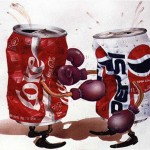
Firefox entered the scene in late 2004. Many users, fed up with IE’s performance and security issues, jumped on the Firefox bandwagon, driving its market share as high as 31% in 2010. In fact, IBM asked all 400,000 employees to switch to Firefox as their default browser in 2010.
Google entered the fray with its Chrome browser four years later in 2008. Citing faster performance, better security and tabs that run independently, Chrome has rapidly gobbled up market share from IE and Firefox.
Safari, the default browser on Apple devices, holds fourth place in market share.
Market Share
Several organizations track market share, and the fine details differ from firm to firm. For trends and updated metrics, take a look at NetMarketshare.

IE has gotten hammered over the last few years, sliding from 68% of the market in 2008 to 49% in February, 2012. Firefox, which had a lock on the #2 spot, with 31% in 2010, is now going toe-to-toe with Chrome. The most recent report from NetMarketShare has Chrome jumping from 12% in April, 2011 to 17.5% in February, 2012 while Firefox slid from 22% to just over 19% during the same time period.
The Best
So which browser is best? It depends on whom you ask. They’re all freely downloadable on the internet, so cost is not an issue. Factors to consider when evaluating a new browser include:
Performance – how fast do websites load? This measure is heavily affected by the sites you’re browsing, your hardware, operating system, etc. Speed is constantly assessed by many companies and rankings vary from shop to shop.
- Security – which browser keeps your information safe when shopping/banking online? And which browsers protect you against malware? A variety of features are available in each browser, including sandboxing, instant updates/patches, pop-up blockers, and private browsing.
- Add-ons are features that improve your web-browsing experience. Currently, Firefox boasts the most generous library of add-ons. While add-ons can customize your web browsing and make your browser far more useful, they can also slow down your browser’s performance.
- Stability – how often does the browser lock up or crash? Chrome’s tabs all run independently. Thus, if a web page locks up, a plug-in crashes, or the tab otherwise becomes unresponsive, that tab can be closed without affecting your other tabs. Some browsers must be restarted when a single tab crashes.
- Ease of use – this one comes down to personal preference. You should download 2 or 3 browsers and try each one for a few days to determine which one suits you best. Most browsers have hidden toolbars and menus to maximize your viewing area. This is extremely helpful on small monitors.
- Other features include the ability to sync bookmarks with other computers, custom themes, RSS reader, etc.
The answers to many of these questions are available online. PC World recently evaluated six browsers and crowned Chrome as the best overall in their April, 2012 issue. This, of course, can change over night with a new release from a competitor.
My personal favorite for the last few years has been Chrome. I use Firefox on occasion, especially on my Linux computer. When I run Firefox in Windows, it takes forever to open and crashes a lot, even when using the most recent version. I use IE primarily when running Windows Update (since Microsoft doesn’t play well with others) and when I’m using someone else’s machine that has not seen the light. Even Microsoft admits that IE (used to) stink(s) in this newly created Microsoft website. I have used Safari on the rare occasion that I hop on my daughter’s school-issued MacBook, but have found no compelling reason to load it on my Windows machines.
I find that Chrome runs fast… really fast. A good way to eek out even more speed from your web browser is to optimize your DNS settings, using NameBench. Chrome is also more stable than the others, in my opinion. On the rare occasion that a tab locks up or crashes, you can close the offending tab and preserve all other sessions. Other cool features include ‘Pinned tabs’ and the ability to re-open the same tabs you were viewing in your last session. For example, if you always have a half dozen web pages open on different tabs, you can set those to reopen every time you restart your computer and run Chrome. I also like the fact that there’s no separate web search box, as in IE and Firefox. Searches are entered in the address bar. Further, the address bar turns green when you navigate to secure websites, assuring you that it’s safe to transmit sensitive information such as passwords and credit card data.
But this is just my opinion. For another opinion, check out PC World’s assessment in their April, 2012 issue. Alternatively, if you’re more enterprising and have a lot of time on your hands, run your own tests and let us know the results.
