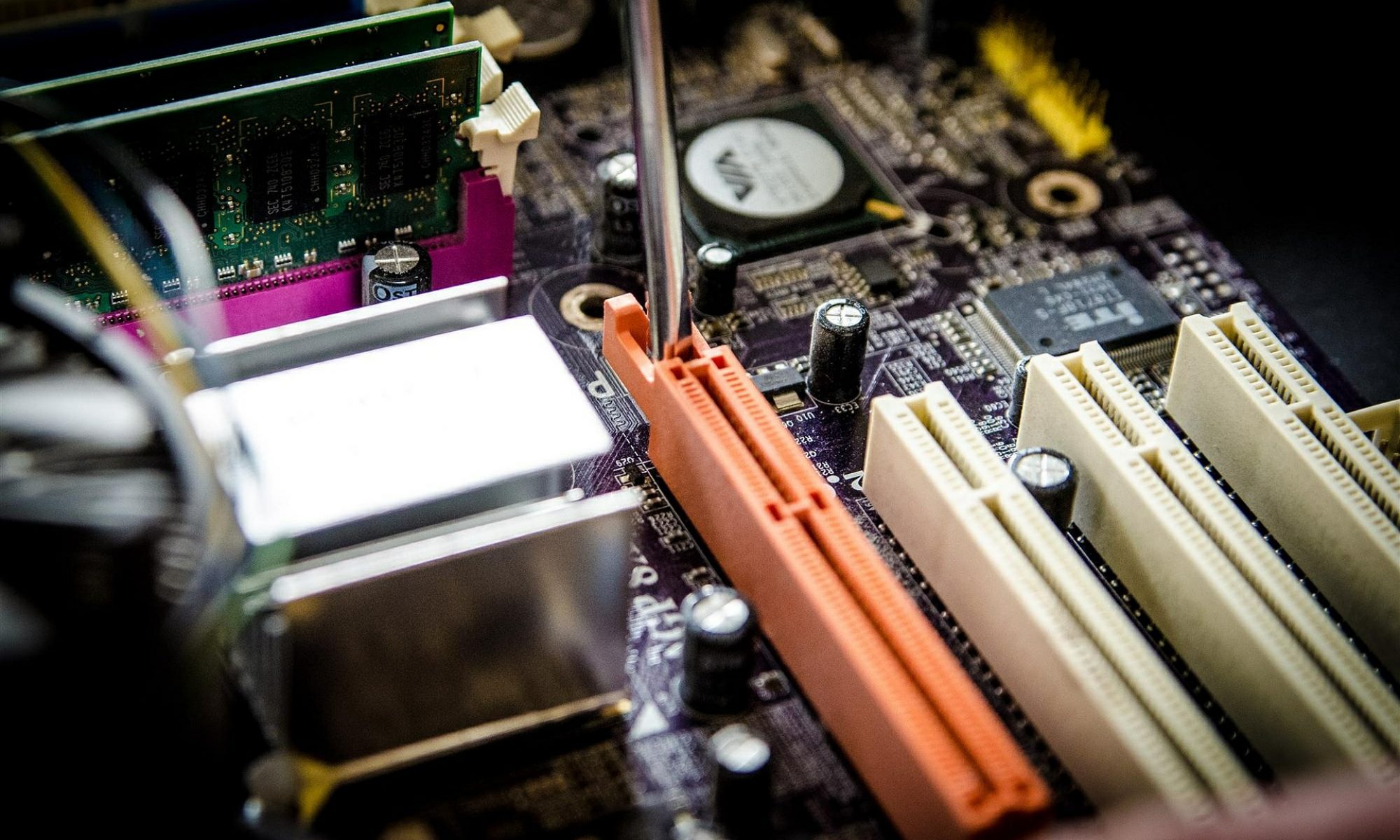After much fanfare, Microsoft started rolling out the Windows 11 upgrade on October 5, 2021. The upgrade will be free to Windows 10 users and will be rolled out over the next few weeks. When you visit Windows Update on your computer you may see a prompt offering the upgrade to you now or a message stating that “This PC doesn’t currently meet all the system requirements for Windows 11”. Thankfully, unlike the Windows 10 upgrade, Microsoft is not planning to create chaos as they did with the forced Windows 10 upgrade on all Win7 and Win8 users. That rollout was extremely disruptive and resulted in many hours of lost productivity. This free upgrade is elective/optional.
Should you upgrade?
The quick answer is “Not yet”. As with any update/upgrade, it’s always best to wait a few weeks and allow Microsoft to work out the bugs. At that time some users desiring a refresh of their operating system may move forward with the upgrade. If your computer is used mostly for web surfing, checking email and watching cat videos, the upgrade is pretty low risk. Just make sure that all of your important files/folders are backed up somewhere.
For business users, I recommend the “wait and see” approach. Many routine updates sent out by the software giant have created problems, such as breaking printing to network printers, disabling the Start menu or frying network adapters. Thus, for mission critical computers that are used to run your business, your home finances or your social life, wait a few weeks for the first few patches. There’s no need to worry about losing support for Windows 10 as that is good until October 2025.
What’s in the new Operating System?
I went ahead and installed the upgrade on one of my laptops on October 5 just to get a feel for the new version. So far, the changes are fairly subtle. The download/installation process took about an hour. A few reboots later and I was running Win11. A handful of initial observations:
- Hardware requirements: Win11 is instituting some fairly rigid hardware requirements which will rule out the upgrade for many users with old or budget computers. Specifically, there are requirements for modern processors, BIOS/firmware and the TPM chip which is not available on many consumer-grade computers.
- The Start Menu and Taskbar are now centered on the bottom of the screen which is kind of annoying. However, it is possible to left-justify both as they have been for decades. The Start Menu is a bit different but it seems mostly cosmetic and not functional.
- Android Apps will eventually run on Win11, but not in its current form. Expect the ability to run Android apps in Win11 in 2022.
- Widgets: There’s now a widgets icon on the Taskbar that pops up a customizable grouping of widgets including weather, stock market performance, MLB, news, etc.
- Microsoft Teams Integration is now built in to Win10 making it easier for all Windows users to participate in Teams meetings.
Many other new features are available in the Win11 refresh and are covered in more detail in the articles below.
CNET: Windows 11 review: Microsoft’s OS upgrade is subtle, but we like that
PC World: You Shouldn’t upgrade to Windows 11 yet
PC World: Windows 11 Review: An Unnecessary Replacement for Windows 10
As always, please reach out if you have questions or need technical assistance.
Ken